In the ever-evolving world of gaming, having the right accessories can make all the difference. One often overlooked but crucial accessory is the gaming adapter. These devices can enhance connectivity, improve performance, and ensure that your gaming setup runs smoothly. With so many options available, how do you choose the right gaming adapter for your needs? Here’s a comprehensive guide to help you make the best choice.
1. Understand Your Setup
Before diving into the world of gaming adapters, take a moment to assess your current gaming setup. Consider the following:
- Gaming Platform: Are you gaming on a PC, console, or mobile device? Different platforms may require different types of adapters.
- Peripheral Compatibility: What peripherals are you using? Ensure that the adapter you choose can support your existing devices, such as headphones, controllers, or keyboards.
2. Identify Your Needs
Think about what you want to achieve with your gaming adapter:
- Audio Needs: If you’re looking to connect high-quality headphones or a microphone, consider an adapter that supports advanced audio features.
- Connectivity: Do you need to connect multiple devices? Look for adapters that offer multiple ports or wireless capabilities to streamline your setup.
- Performance Enhancement: If you’re aiming to reduce latency or improve connection stability, opt for an adapter specifically designed for gaming.
3. Choose Between Wired and Wireless
Deciding between a wired or wireless adapter is essential:
- Wired Adapters: Typically offer faster speeds and lower latency, making them ideal for competitive gaming. They provide a stable connection without the risk of interference.
- Wireless Adapters: Offer convenience and flexibility, allowing you to move around without being tethered to your device. However, they may introduce some latency, so choose a high-quality wireless adapter for the best performance.
4. Look for Compatibility
Ensure that the adapter you choose is compatible with your devices. Check the specifications and look for:
- Supported Formats: Some adapters support multiple audio formats or video resolutions. Ensure that it matches your gaming setup.
- Operating System Compatibility: If you’re using a PC, verify that the adapter works with your operating system (Windows, macOS, etc.).
- Brand Compatibility: Some gaming brands offer proprietary adapters, so check if your console or device has specific requirements.
5. Read Reviews and Research Brands
Before making a purchase, take the time to read reviews and research brands. Look for:
- Customer Feedback: Genuine reviews can provide insight into the performance and reliability of the adapter.
- Brand Reputation: Established brands often have better customer support and product quality, making them a safer choice.
6. Consider Your Budget
Gaming adapters come in various price ranges. Set a budget and look for options that provide the best value for your needs. Remember, the most expensive option isn’t always the best; focus on the features that matter most to you.